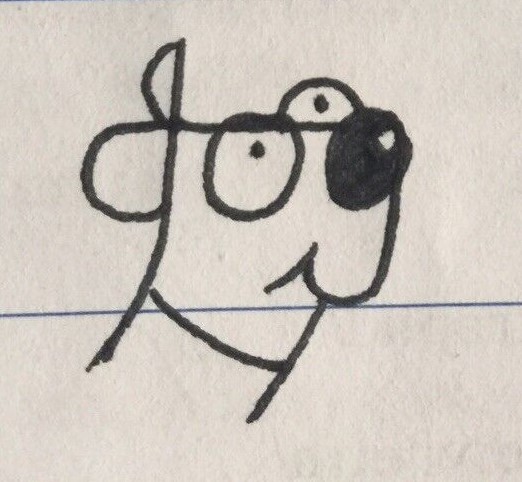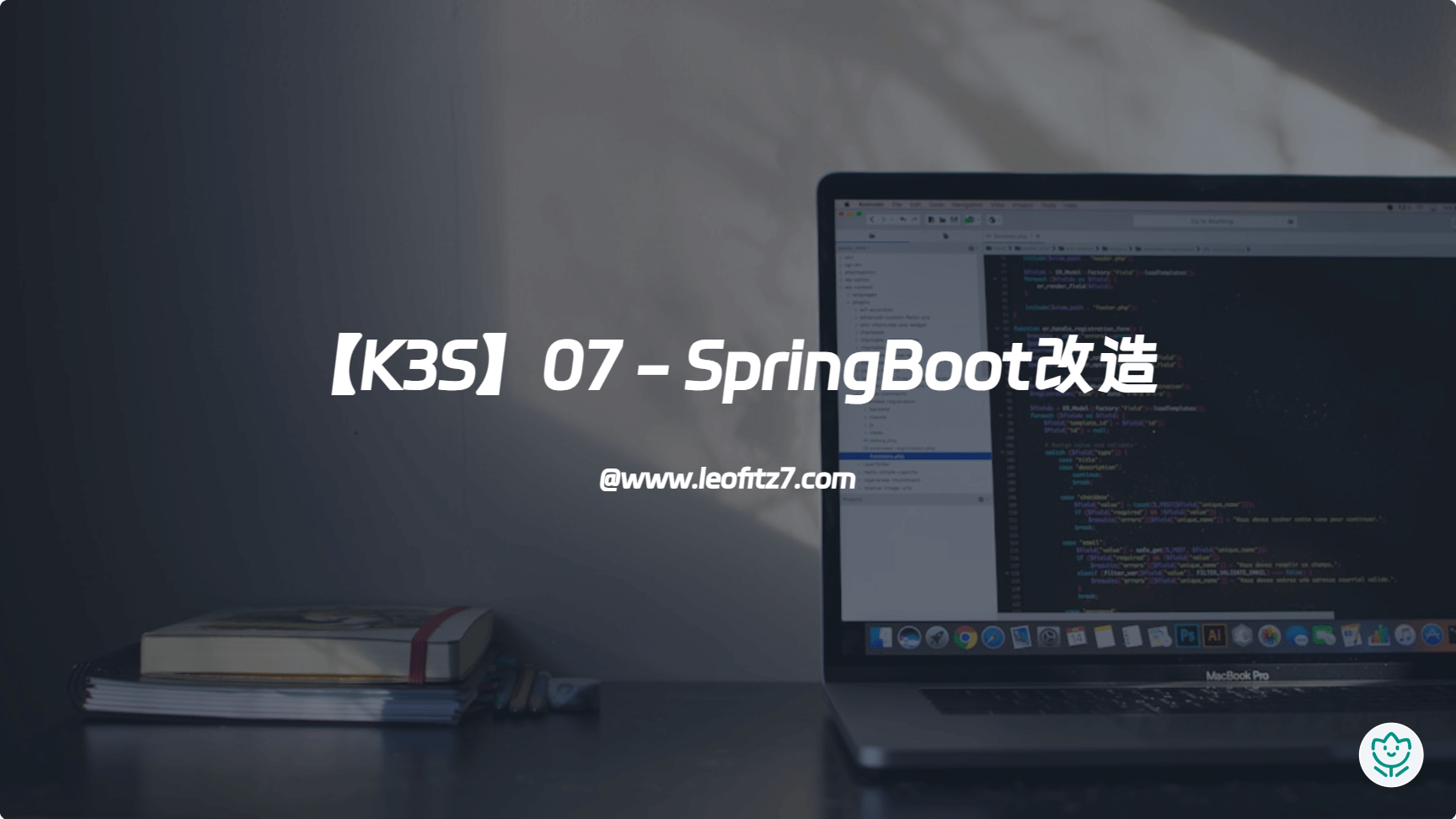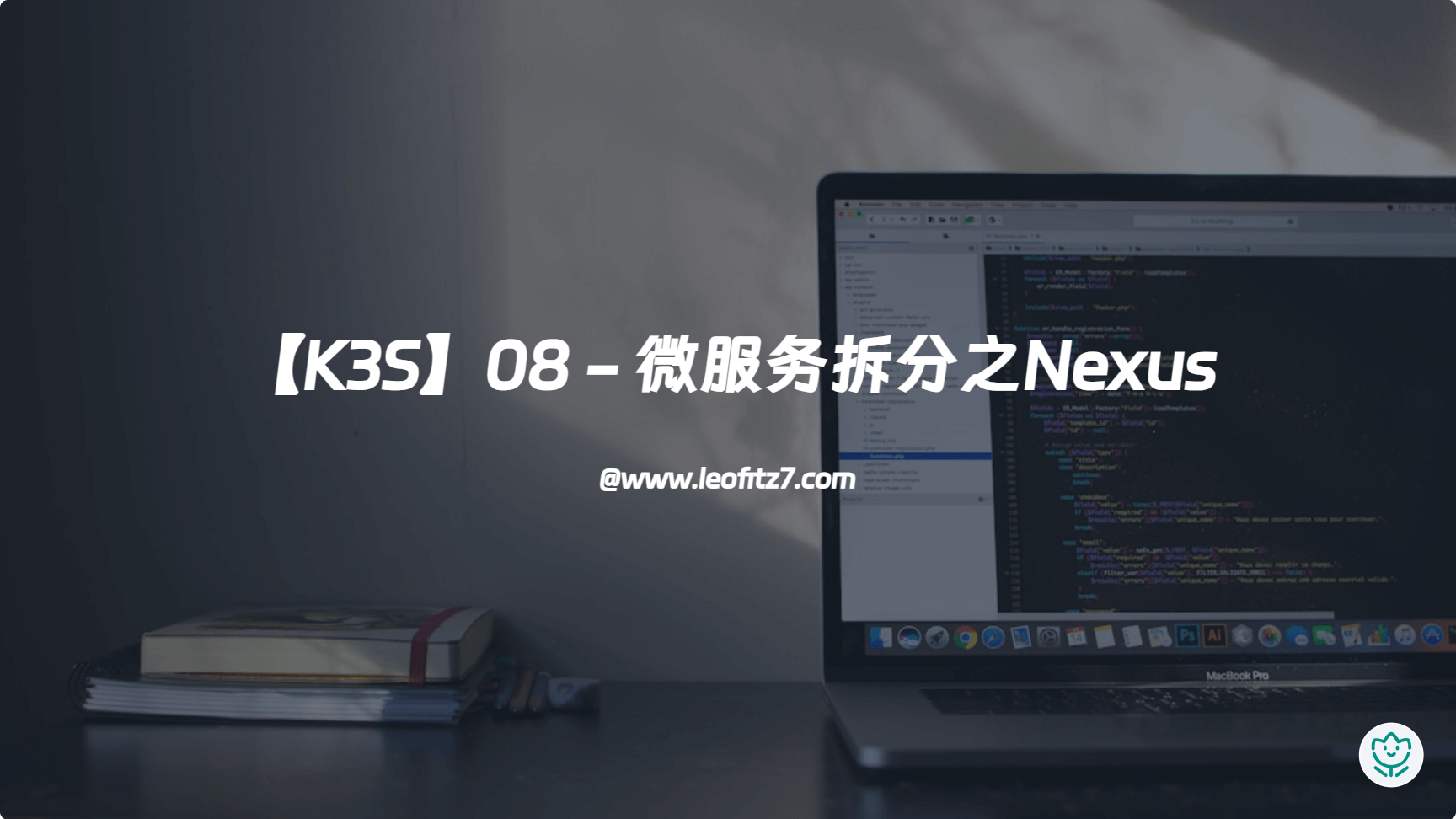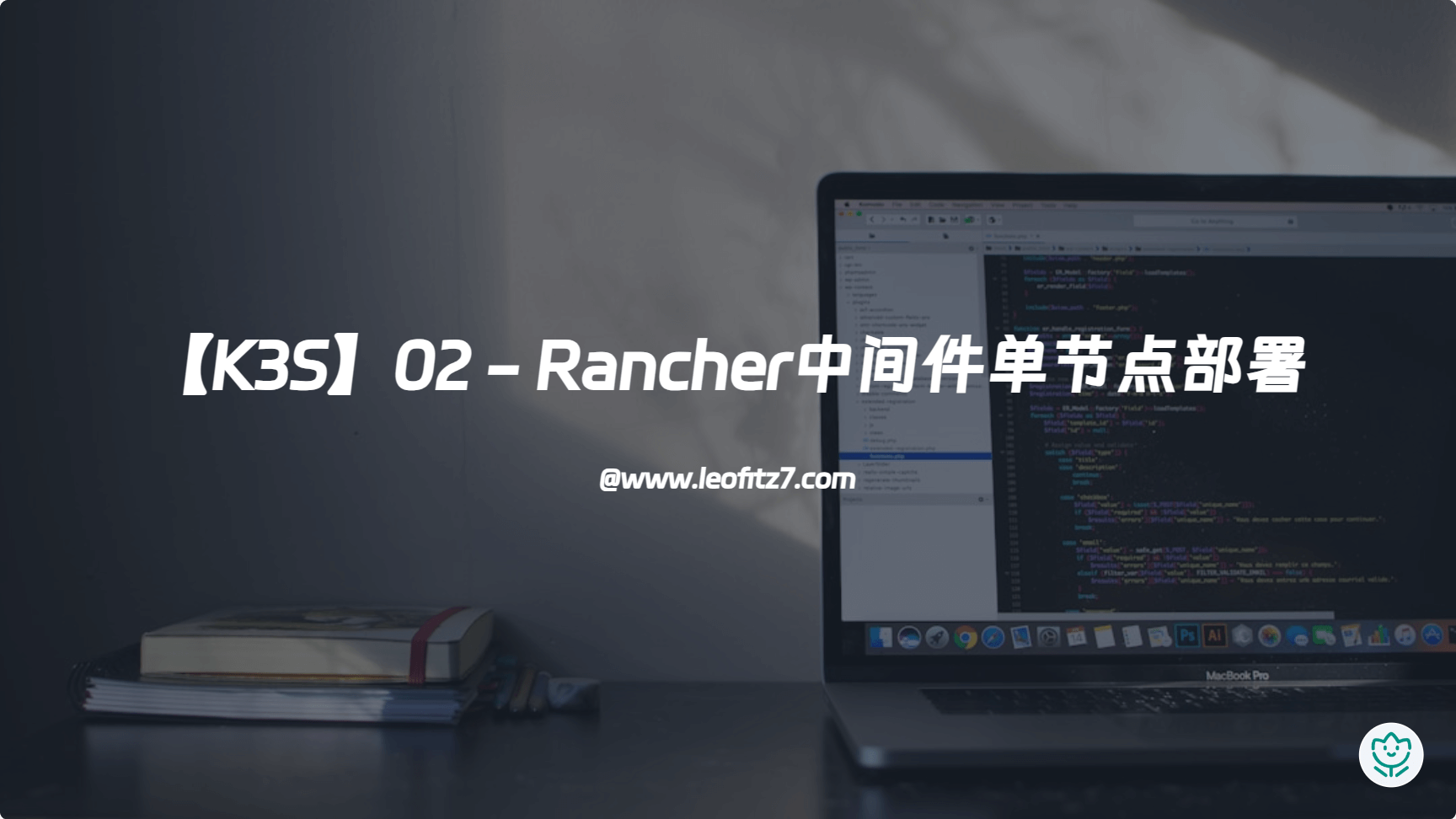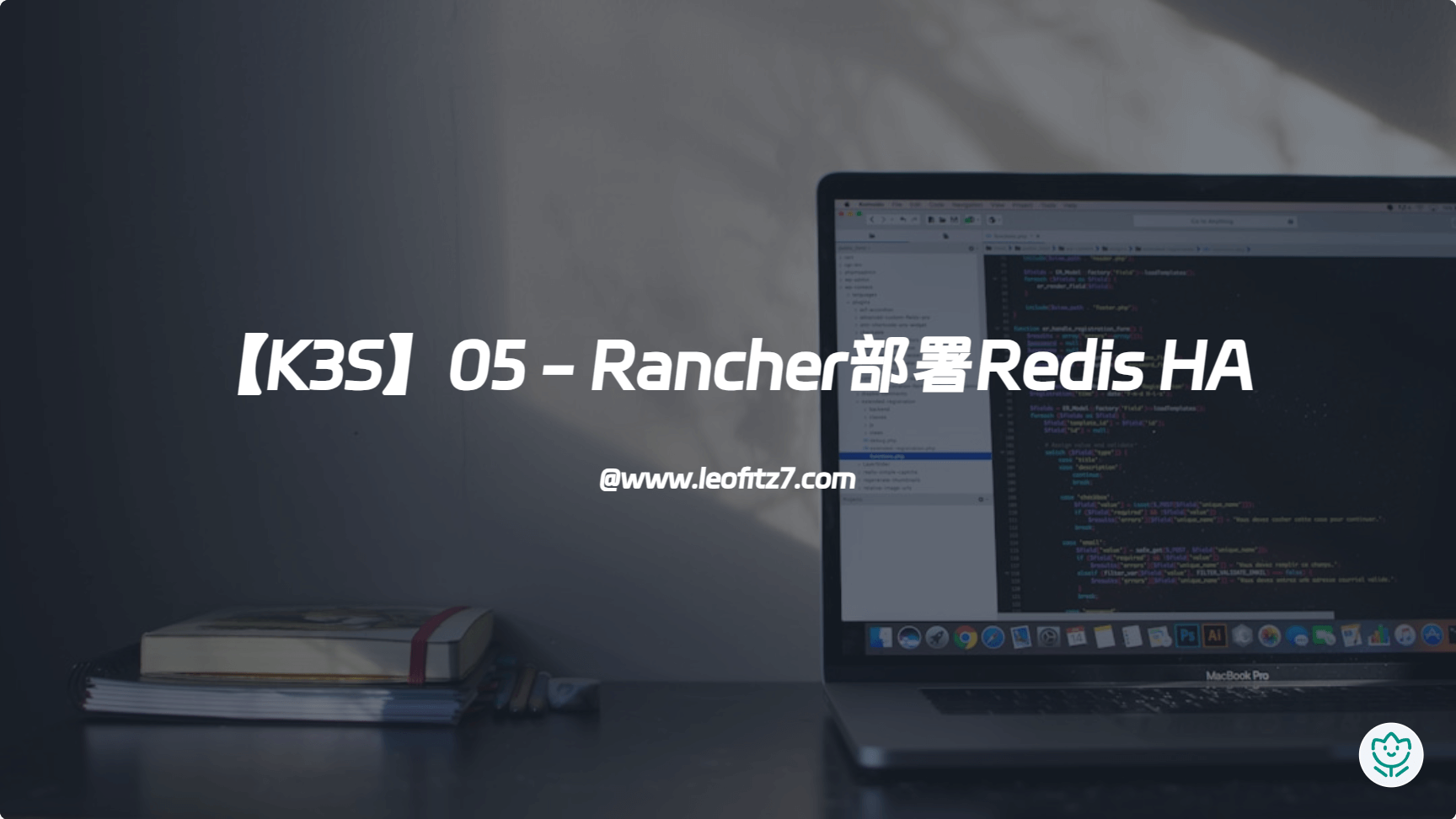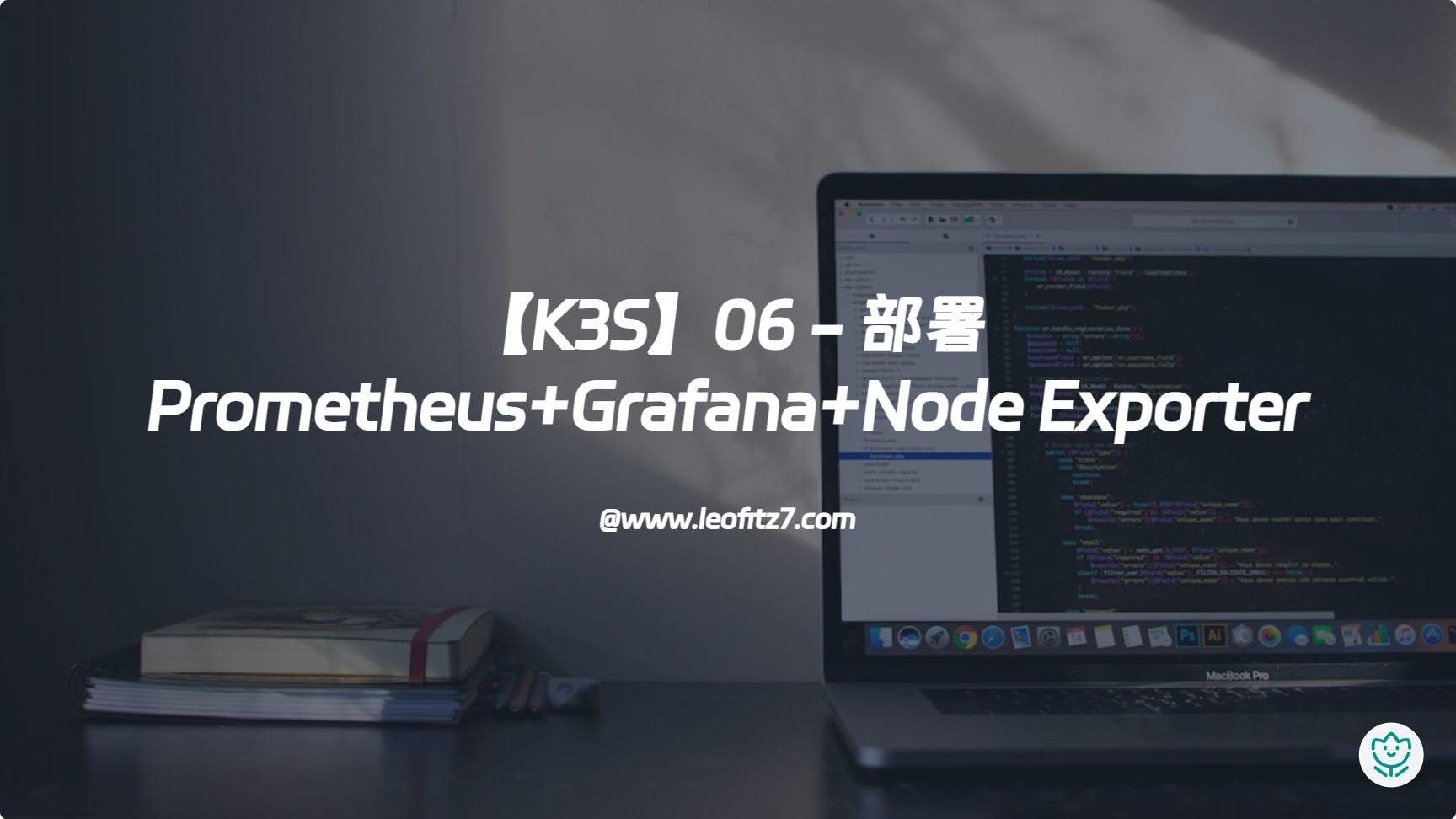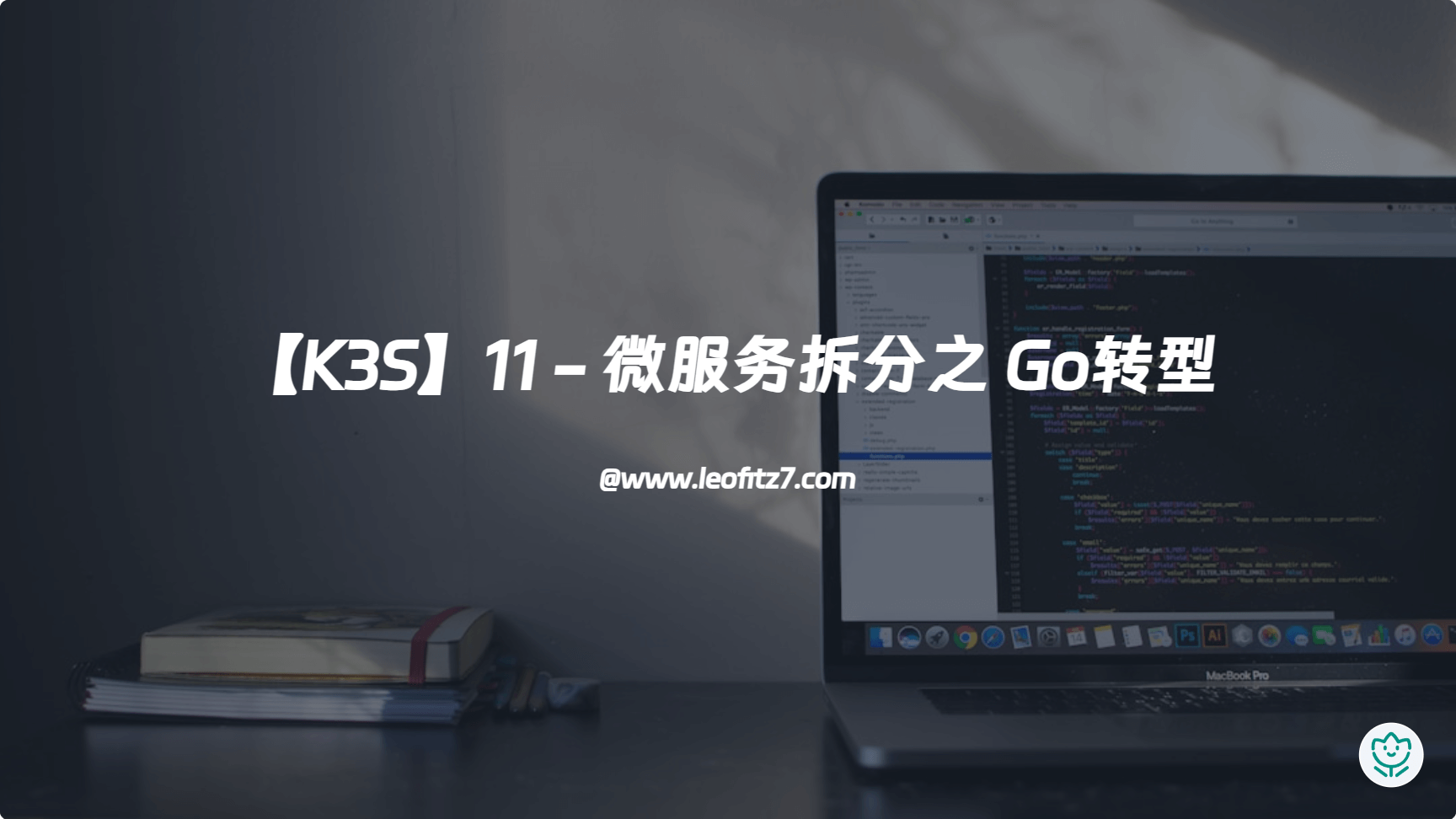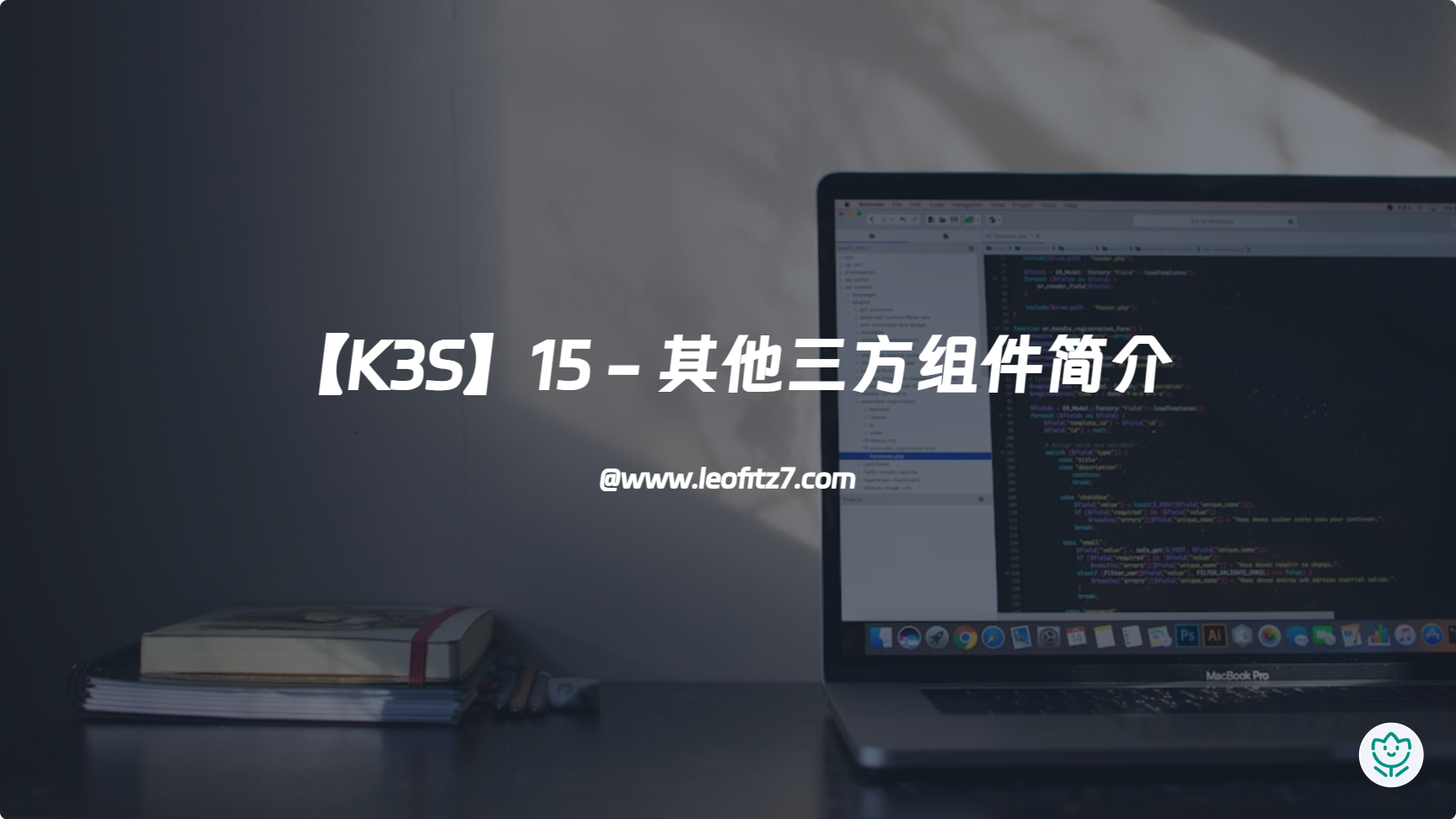【K3S】10 - 微服务拆分之MongoDB
|字数总计:3.1k|阅读时长:13分钟|阅读量:|

前言
在上文中,我成功拆分了单体服务为多个SpringBoot微服务,本文将主要讲述在数据库中,MySQL到MongDB的转型
创建MongoDB
MongoDB有多种创建方式,这里我选择的是比较稳妥的主从Replicate,版本是比较旧的4.4,因为机器的内存和带宽小,再加上网络延迟大,这里没有选择新版本的分片
巨页(Huge Pages)是一种Linux内核特性,它允许将连续的物理页面组合成一个大页面。每个大页面可以包含多个传统大小的页面,通常为2MB或1GB。
使用巨页可以提高系统的内存管理效率和性能。在一些内存密集型的应用场景中(例如数据库),使用巨页可以减少内存碎片,并且仅使用更少的页表项来映射相同数量的物理内存,从而降低了内存访问的延迟和CPU开销。
不过,使用巨页需要操作系统和应用程序的支持,并且可能需要进行一些额外的配置工作。因此它只适用于特定的应用场景,而不是所有的应用都会受益于使用巨页。
MongoDB官方文档中指出,在很多情况下,使用巨页并不能带来明显的性能提升,而且还可能会导致一些稳定性问题。具体来说,可能会遇到以下问题:
- 巨页分配过程中可能会导致更多的内存碎片,从而影响内存管理效率。
- 可能会遇到一些操作系统和硬件相关的问题,例如无法访问巨页、巨页分配失败等。
- 在某些场景下,可能会导致页面交换等性能问题。
由于MongoDB建议关闭掉 Transparent Hugepage,所以我创建一个DaemonSet来管理需要部署的节点
hostvm-ds.yaml内容如下:
1
2
3
4
5
6
7
8
9
10
11
12
13
14
15
16
17
18
19
20
21
22
23
24
25
26
27
28
29
30
31
32
33
34
35
36
|
apiVersion: apps/v1
kind: DaemonSet
metadata:
name: hostvm-configurer
labels:
app: startup-script
spec:
selector:
matchLabels:
app: startup-script
template:
metadata:
labels:
app: startup-script
spec:
hostPID: true
containers:
- name: hostvm-configurer
image: cnych/startup-script:v1
securityContext:
privileged: true
env:
- name: STARTUP_SCRIPT
value: |
#! /bin/bash
# 表示如果任何语句返回非零值(错误),则立即退出脚本
set -o errexit
# 表示如果管道中的任何一个子命令执行失败,则整个管道命令应被视为失败,而不是只处理管道的最后一个命令的状态码。由此可以确保在管道执行过程中所有的子命令都成功完成
set -o pipefail
# 表示对于任何没有声明过的变量,将会输出错误信息并退出脚本执行
set -o nounset
echo 'never' > /sys/kernel/mm/transparent_hugepage/enabled
echo 'never' > /sys/kernel/mm/transparent_hugepage/defrag
|
mongo.yaml内容如下:
这里仅提供没有用户名密码校验的yaml,由于我多次尝试使用key密钥验证集群模式下的auth,可惜多次尝试失败,后续有解决方法再贴出来吧,对于网上铺天盖地的在env配置用户名密码亲测无效
1
2
3
4
5
6
7
8
9
10
11
12
13
14
15
16
17
18
19
20
21
22
23
24
25
26
27
28
29
30
31
32
33
34
35
36
37
38
39
40
41
42
43
44
45
46
47
48
49
50
51
52
53
54
55
56
57
58
59
60
61
62
63
64
65
66
67
68
69
70
71
72
73
74
75
76
77
78
79
80
81
82
83
84
85
86
87
88
89
90
91
92
93
94
95
96
97
98
99
100
101
102
103
104
105
106
107
108
109
110
111
112
113
114
115
116
117
118
119
120
121
122
123
124
125
126
127
128
129
130
131
132
133
134
135
136
137
138
139
140
141
142
143
144
145
146
147
148
149
150
151
152
153
154
155
156
157
158
159
160
161
162
|
apiVersion: v1
kind: Namespace
metadata:
name: mongo
---
apiVersion: v1
kind: ServiceAccount
metadata:
name: mongo
namespace: mongo
---
apiVersion: rbac.authorization.k8s.io/v1
kind: ClusterRoleBinding
metadata:
name: mongo
subjects:
- kind: ServiceAccount
name: mongo
namespace: mongo
roleRef:
kind: ClusterRole
name: cluster-admin
apiGroup: rbac.authorization.k8s.io
---
apiVersion: v1
kind: Service
metadata:
name: mongo
namespace: mongo
labels:
name: mongo
spec:
ports:
- port: 27017
targetPort: 27017
clusterIP: None
selector:
role: mongo
---
apiVersion: apps/v1
kind: StatefulSet
metadata:
name: mongo
namespace: mongo
spec:
serviceName: mongo
replicas: 3
selector:
matchLabels:
role: mongo
environment: staging
template:
metadata:
labels:
role: mongo
environment: staging
replicaset: MainRepSet
spec:
affinity:
podAntiAffinity:
preferredDuringSchedulingIgnoredDuringExecution:
- weight: 100
podAffinityTerm:
labelSelector:
matchExpressions:
- key: replicaset
operator: In
values:
- MainRepSet
topologyKey: kubernetes.io/hostname
terminationGracePeriodSeconds: 10
serviceAccountName: mongo
containers:
- name: mongo
image: mongo:4.4
command:
- mongod
- "--wiredTigerCacheSizeGB"
- "0.25"
- "--bind_ip"
- "0.0.0.0"
- "--replSet"
- MainRepSet
ports:
- containerPort: 27017
volumeMounts:
- name: mongo-data
mountPath: /data/db
resources:
requests:
cpu: 1
memory: 0.5Gi
- name: mongo-sidecar
image: cvallance/mongo-k8s-sidecar
env:
- name: MONGO_SIDECAR_POD_LABELS
value: "role=mongo,environment=staging"
- name: KUBE_NAMESPACE
value: "mongo"
- name: KUBERNETES_MONGO_SERVICE_NAME
value: "mongo"
volumeClaimTemplates:
- metadata:
name: mongo-data
spec:
accessModes: [ "ReadWriteOnce" ]
storageClassName: local-path
resources:
requests:
storage: 10Gi
---
apiVersion: v1
kind: Service
metadata:
name: mongo-0-nodeport
namespace: mongo
spec:
selector:
statefulset.kubernetes.io/pod-name: mongo-0
ports:
- name: tcp
port: 27017
protocol: TCP
targetPort: 27017
nodePort: 30007
sessionAffinity: None
type: NodePort
---
apiVersion: v1
kind: Service
metadata:
name: mongo-1-nodeport
namespace: mongo
spec:
selector:
statefulset.kubernetes.io/pod-name: mongo-1
ports:
- name: tcp
port: 27017
protocol: TCP
targetPort: 27017
nodePort: 30008
sessionAffinity: None
type: NodePort
---
apiVersion: v1
kind: Service
metadata:
name: mongo-2-nodeport
namespace: mongo
spec:
selector:
statefulset.kubernetes.io/pod-name: mongo-2
ports:
- name: tcp
port: 27017
protocol: TCP
targetPort: 27017
nodePort: 30009
sessionAffinity: None
type: NodePort
|
这里我们给 Mongo 的 Pod 添加了一个 sidecar 容器,主要用于副本集的配置,该 sidecar 会每5s检查一次新成员。通过几个环境变量配置指定了 Pod 的标签、命名空间和 Service。
为了保证应用的稳定性,我们通过 podAntiAffinity 指定了 Pod 的反亲和性,这样可以保证不会有两个副本出现在同一个节点上。
此外需要提供一个可用的 StorageClass,这样可以保证不同的副本数据持久化到不同的 PV。
直接运行上面的两个资源清单文件即可:
1
2
| kubectl apply -f hostvm-ds.yaml
kubectl apply -f mongo.yaml
|
随后你会看到,主节点启动后,会根据sidecar,创建副本集
leopold-mongo-starter
这个starter主要用于spring data mongodb,套路和我们前文用的mysql starter没什么区别,除了proto定义外,这里我想强调如下几个细节:
ObjectId的序列化
由于我们传输的是json序列化的字符串,但ObjectId的序列化并不是我们所想的String,所以这种特殊的类型(LocalDateTime)需要指定序列化的方式才行
文档型数据库的多变,导致我们不仅仅只会等值查询,很多时候还会使用范围查询,模糊查询,这里的查询方式和mysql又不太一样,如果写法错误,可能你根本查不到
BaseDocument
对于特殊的序列化方式,我们在声明上配置我们写好的Adapter即可,比如常用的BaseDocument:
1
2
3
4
5
6
7
8
9
10
11
12
| public class BaseDocument {
@Indexed(direction = IndexDirection.ASCENDING)
private Integer isDeleted = 0;
@JsonAdapter(AdapterLocalDateTime.class)
@CreatedDate
private LocalDateTime createDate;
@JsonAdapter(AdapterLocalDateTime.class)
@LastModifiedDate
private LocalDateTime updateDate;
private String creator;
private String updator;
}
|
ObjectId
我们通过@JsonAdapter来指定序列的方式即可,对于 ObjectId 而言,我们只需要在序列化时,new一个ObjectId对象即可,例如:
1
2
3
4
5
6
7
8
9
10
11
12
13
14
15
16
17
18
19
20
21
22
23
24
25
26
27
28
29
30
31
32
33
| import com.google.gson.TypeAdapter;
import com.google.gson.stream.JsonReader;
import com.google.gson.stream.JsonToken;
import com.google.gson.stream.JsonWriter;
import org.bson.types.ObjectId;
import org.springframework.util.ObjectUtils;
import java.io.IOException;
public class AdapterObjectId extends TypeAdapter<ObjectId> {
@Override
public void write(JsonWriter out, ObjectId value) throws IOException {
if (value == null || ObjectUtils.isEmpty(value.toString())) {
out.nullValue();
return;
}
out.value(value.toString());
}
@Override
public ObjectId read(JsonReader in) throws IOException {
if (in.peek() == JsonToken.NULL) {
in.nextNull();
return null;
}
String objectIdString = in.nextString();
if (ObjectUtils.isEmpty(objectIdString)) {
return null;
}
return new ObjectId(objectIdString);
}
}
|
然后在实力类中添加这个注解即可,例如:
1
2
3
4
5
6
7
8
9
10
| @Document("resource")
public class ResourceDocument extends BaseDocument {
@Id
@JsonAdapter(AdapterObjectId.class)
private ObjectId id;
...
}
|
LocalDateTime
对于 LocalDateTime 而言,我们只需要在序列化时,按照LocalDateTime的序列化方式即可,例如:
1
2
3
4
5
6
7
8
9
10
11
12
13
14
15
16
17
18
19
20
21
22
23
24
25
| import com.google.gson.TypeAdapter;
import com.google.gson.stream.JsonReader;
import com.google.gson.stream.JsonWriter;
import org.springframework.util.ObjectUtils;
import java.io.IOException;
import java.time.LocalDateTime;
public class AdapterLocalDateTime extends TypeAdapter<LocalDateTime> {
@Override
public void write(JsonWriter out, LocalDateTime value) throws IOException {
if (value != null) {
out.value(value.toString());
}
}
@Override
public LocalDateTime read(JsonReader in) throws IOException {
String s = in.nextString();
if (ObjectUtils.isEmpty(s)) {
return null;
}
return LocalDateTime.parse(s);
}
}
|
Sort
对于排序:
1
2
3
4
5
| Query query = new Query();
List<Sort.Order> orderList = List.of(Sort.Order.asc(field), Sort.Order.desc(field));
Sort sort = Sort.by(orderList);
query.with(sort);
List<T> findList = mongoTemplate.find(query, clazz);
|
Page
对于分页:
1
2
3
4
5
| int page = 1;
int limit = 10;
Query query = new Query();
query.skip((page - 1) * limit).limit(limit);
List<T> findList = mongoTemplate.find(query, clazz);
|
Count
对于count:
1
2
3
| Query query = new Query();
...
long count = mongoTemplate.count(query, clazz);
|
Criteria
对于等值、范围判断:
1
2
3
4
5
6
7
8
9
10
11
12
13
14
15
16
17
18
19
20
21
22
23
24
25
26
27
28
29
30
31
32
33
34
35
36
37
| Query query = new Query();
List<Criteria> criteriaList = new ArrayList<>();
criteriaList.add(Criteria.where(k).is(Boolean.parseBoolean(v)));
criteriaList.add(Criteria.where(k).In(Boolean.parseBoolean(v)));
criteriaList.add(Criteria.where(k).regex(Pattern.compile(String.format(".*%s.*", v), Pattern.CASE_INSENSITIVE)));
criteriaList.add(Criteria.where(k).regex(Pattern.compile(String.format(".*%s.*", v))));
criteriaList.add(Criteria.where(k).regex(Pattern.compile(String.format("^%s$.*", v), Pattern.CASE_INSENSITIVE)));
criteriaList.add(Criteria.where(k).is(v));
criteriaList.add(Criteria.where(key).gte(startLocalDateTime).lte(endLocalDateTime));
criteriaList.add(Criteria.where(key).lt(startLocalDateTime));
criteriaList.add(Criteria.where(key).gt(startLocalDateTime));
criteriaList.add(Criteria.where(key).lte(startLocalDateTime));
criteriaList.add(Criteria.where(key).gte(startLocalDateTime));
Criteria eq = new Criteria().andOperator(criteriaList.toArray(new Criteria[0]));
Criteria eq = new Criteria().orOperator(criteriaList.toArray(new Criteria[0]));
query.addCriteria(eq);
List<T> findList = mongoTemplate.find(query, clazz);
|
假删除
对于假删除(其实就是部分字段更新):
1
2
3
4
5
6
| Query query = new Query();
...
Update update = new Update();
update.set("isDeleted", 1);
update.set("updateDate", LocalDateTime.now(ZoneId.systemDefault()));
UpdateResult upsert = mongoTemplate.updateMulti(query, update, clazz);
|
事务
由于分布式的MongoDB,开启事务时,查询必须在主节点执行,但我同时想让普通的查询(不含事务)在从节点执行,就需要做如下配置,指定事务执行的节点:
1
2
3
4
5
6
7
8
9
10
11
12
13
14
15
16
17
18
19
| import com.mongodb.ClientSessionOptions;
import com.mongodb.ReadPreference;
import com.mongodb.TransactionOptions;
import org.springframework.context.annotation.Bean;
import org.springframework.context.annotation.Configuration;
import org.springframework.data.mongodb.MongoDatabaseFactory;
import org.springframework.data.mongodb.MongoTransactionManager;
@Configuration
public class MongoTransactionConfig {
@Bean
public MongoTransactionManager transactionManager(MongoDatabaseFactory mongoDatabaseFactory) {
MongoDatabaseFactory mongoDatabaseFactory1 = mongoDatabaseFactory.withSession(ClientSessionOptions.builder().defaultTransactionOptions(TransactionOptions.builder()
.readPreference(ReadPreference.primary())
.build()).build());
return new MongoTransactionManager(mongoDatabaseFactory1);
}
}
|
然后使用Spring的事务即可:
1
2
3
4
5
6
7
8
9
10
| @Override
@Transactional(rollbackFor = Exception.class)
public void smartSave(SmartSaveReqProto.SmartSaveReq request, StreamObserver<SmartSaveRespProto.SmartSaveResp> responseObserver) {
try {
...
} catch (Exception e) {
...
TransactionAspectSupport.currentTransactionStatus().setRollbackOnly();
}
}
|
启动类开启事务:
1
2
3
4
5
6
7
| ...
@EnableTransactionManagement
public class TestApplication extends SpringBootServletInitializer {
public static void main(String[] args) {
SpringApplication.run(TestApplication.class, args);
}
}
|
封装
在BaseService中,我们通过泛型来实现:
1
2
3
4
5
6
7
8
9
10
11
12
13
14
15
16
17
18
19
20
21
22
23
| public class BaseService<T extends BaseDocument, C extends MongoRepository<T, ObjectId>> {
private MongoTemplate mongoTemplate;
private C repository;
public BaseService(MongoTemplate mongoTemplate, C repository) {
this.mongoTemplate = mongoTemplate;
this.repository = repository;
}
public C getRepository() {
return repository;
}
public void setRepository(C repository) {
this.repository = repository;
}
public MongoTemplate getMongoTemplate() {
return mongoTemplate;
}
public void setMongoTemplate(MongoTemplate mongoTemplate) {
this.mongoTemplate = mongoTemplate;
}
}
|
封装好后,在各个service继承此类,并字段注入即可:
1
2
3
4
5
6
| @Service
public class ResourceDocumentService extends BaseService<ResourceDocument, ResourceDocumentRepository> {
public ResourceDocumentService(@Autowired MongoTemplate mongoTemplate, @Autowired ResourceDocumentRepository repository) {
super(mongoTemplate, repository);
}
}
|
由于这里我自定义的代码比较多,就不贴源码了,原理都写在这里了。
最后你可以在启动类配置审计功能,具体原理需要搭配BaseDocument,这里就不细说了:
1
2
3
4
5
| ...
@EnableMongoAuditing
public class MyServiceApplication extends SpringBootServletInitializer {
...
}
|
坑点
- andOperator
对于 where a=b and c=d and e=f这种查询,我们不能按照一般思维去写:
1
2
3
4
5
6
7
8
9
10
11
12
13
14
15
16
17
18
19
20
21
|
new Criteria()
.andOperator(Criteria.where("a").is("b"))
.andOperator(Criteria.where("c").is("d"))
.andOperator(Criteria.where("e").is("f"));
new Criteria().andOperator(Criteria.where("a").is("b"),
Criteria.where("c").is("d"),
Criteria.where("e").is("f"));
new Criteria().andOperator(
new Criteria().andOperator(Criteria.where("a").is("b")),
new Criteria().andOperator(Criteria.where("c").is("d"), Criteria.where("e").is("f"))
);
new Criteria().andOperator(
new Criteria().andOperator(Criteria.where("a").is("b")),
new Criteria().orOperator(Criteria.where("c").is("d"), Criteria.where("e").is("f"))
);
|
这就导致我们在封装上会有困难,这里贴一下我封装好的参考下:
1
2
3
4
5
6
7
8
9
10
11
12
13
14
15
16
| private Criteria spec(SmartDTO smartDTO) {
Criteria timeCriteria = new Criteria();
if (!ObjectUtils.isEmpty(smartDTO.getTimeSettingDTOList())) {
timeCriteria.andOperator(time(smartDTO.getTimeSettingDTOList()).toArray(new Criteria[0]));
}
Criteria eqCriteria = new Criteria();
if (!ObjectUtils.isEmpty(smartDTO.getEqSettingDTOList())) {
List<Criteria> criteriaList = new ArrayList<>(eq(smartDTO.getEqSettingDTOList()));
if (smartDTO.getEqOr()) {
eqCriteria = eqCriteria.orOperator(criteriaList.toArray(new Criteria[0]));
} else {
eqCriteria = eqCriteria.andOperator(criteriaList.toArray(new Criteria[0]));
}
}
return new Criteria().andOperator(eqCriteria, timeCriteria);
}
|
其他
这个月我成功整合了MongoDB,并将MySQL中的表转为了MongoDB的集合,现在每个集合已经很健壮,其他服务更改文档时也不像原先MySQL那样复杂,现在有了json类型的文档,日后对于写入es整合efk埋下了一个伏笔。
当然,如果这个月只完成了这些,对于已经整合了MySQL starter的我们来说已经慢了,下一篇文章中,我将记录,我是如何将300MB的java程序转型为3MB的go程序,这是一个很大的进步,包含了很多的坑和go语言的学习~~
参考资料
[1] 在 Kubernetes 上编排 MongoDB 集群-腾讯云开发者社区-腾讯云 (tencent.com)